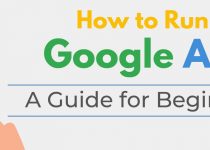07Feb 23 Email Management – Best Techniques to Keep Your Inbox Organized
Email management is an essential part of running any business, institution, organization, or personal entity.
Email management may seem a trivial affair that is often ignored. Nevertheless, it is crucial work that highly impacts your productivity and organizational skills. In this blog post, we’ll take a closer look at why email management is so important. Moreover, we will also identify how to perform the task correctly. Check out the best techniques to keep your inbox organized with these email management tips –
Delete Spam
The first step for proper email management is deleting spam mail and blocking unwanted emails. Check for spam emails regularly, as they may contain malicious content or phishing links. This can compromise your system security or hack into confidential data.
Create Filters
Filter creation for automatic incoming email sorting based on criteria is the next step of effective email management. For example, if you receive a lot of newsletters from various services, creating a filter to automatically file them away in the appropriate folder will save you time and energy in the long run. You can also set up filters to delete certain types of emails without ever having to see them in your inbox. You can also unsubscribe from useless promotional mail or newsletter threads.
Create Labels & Folders
Folder and label creation for different email types helps you to stay organized and find them easily in times of urgency.
Labels help to track emails as keywords or topics are assigned to them. Folders allow more specific customization. For example, a label could be named “work”, and then within the “work” label, you can add individual folders for each project/task/client. Clear the clutter and simplify!
Set Aside Time To Check Emails Regularly
Set aside a specific time on a weekly basis to check and respond to emails. It helps to ensure that you are not overwhelmed with unread messages. This systematic approach not only saves your time but also instils peace. Furthermore, this allows for more uninterrupted focus on other tasks throughout the day—tasks that often require more attention than just quickly responding to an email here or there.
Email Sorting
Sort emails on the basis of date, time, sender, and subject line. Try sorting emails into folders based on topics, contacts, or projects. Completing your daily tasks can seem overwhelming. Sorting through emails is no exception. Luckily, there are several ways to simplify the process of sifting through multiple emails and make them more manageable on a daily basis. With a clear understanding of proper email sorting on the basis of date, time, sender, and subject line, you’ll be able to distinguish between important messages from those which require less attention. This gives you valuable time for other important recurring tasks.
Clean Out Junk
Finally, one of the most important aspects of good email management is regularly cleaning out your junk folder. You may check this folder periodically to identify legitimate emails that were perhaps moved to spam or trash boxes due to overly aggressive filtering rules. If you don’t do this regularly, then important messages could slip through the cracks, and you will not know where to track them!
Follow-Up on the Emails that Need Action
Some emails require immediate attention and response. Ensure to keep track of such emails and try to respond to them at the earliest. Moreover, you can set up reminders to respond to them in due course as and when required. Trying to keep track of all the emails that need follow-up can feel like an endless task. It’s easy to lose track of which messages need a response, who responded already, and other important information. Digital clutter is a growing concern that makes you feel exhausted and overwhelmed. Sorting through emailed conversations and checking the inbox on a regular basis is a huge challenge.
Set Up Automated Response for Generic Emails
Set up automated responses for emails so that they trigger a specific template and get sent on their own. It saves you valuable time and spares you from unnecessary hassle.
Final Thoughts
Email management becomes easier when you follow the aforementioned email management tips. Resolve your email management concerns efficiently. For further assistance with your email management, please contact us at UsePerWish.