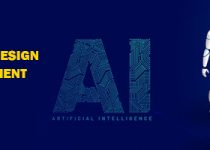14Dec 23 Top 15 Tips To Secure Your WordPress Site

Keeping a WordPress site secure is the topmost priority for a marketer and a web developer. We try everything from adding strong passwords to implementing appropriate plugins to ensure that our website is safe from foreign cyber attacks.
Usually, WordPress website security is heavily neglected but it remains an asset to the digital marketing industry.
WordPress is a valuable CMS (Content Management System) content management system (CMS) that hosts limitless websites. Its standard interface, impressive features, and varied themes allow marketers the flexibility to build engaging websites. Despite its immense popularity, WordPress has several limitations in terms of security. An insecure WordPress site can invite threats such as:
- Malware infection
- Hijack
- Phishing activities, etc.
All these threats will harm your reputation and impact your SEO score. Also, you will spend a lot of money trying to remedy the issue. Therefore, you must actively take steps to avoid such issues in the first place and ensure that the WordPress website your WordPress site is secure.
As per Sucuri, Backdoor, Malware, and SEO spam are the most common types of online threats that are predominantly seen on WordPress sites.
The primary cause behind the cyber attacks is that the hackers are trying to steal organic traffic to their sites. They either redirect your audience to their site or try to add a spammy link to your site.
These activities not only affect your brand image but also put your users at risk. Your visitors will lose their trust and hesitate to interact further with you.
Why WordPress Sites are On the Radar of Hackers?
There are several reasons why certain WordPress websites are WordPress sites are actively targeted by hackers. Let us look at a few reasons below:
- Its popularity makes it a favorable potential target.
- Being open-source, the WordPress codes are available to be viewed by all. This increases the site’s vulnerability.
- User’s failure to secure their site puts them at risk of getting hacked. makes it an easy target for hackers.
Now, let us look at (This is a Keyword) how to secure your WordPress site.
Steps to Protect Your WordPress Site
Let us take a glance at very simple and easy steps to secure your site. If you are a technical novice, there is nothing to worry about, these steps do not require technical expertise.
Therefore, without further ado, let us get started.
1. Implement Content Delivery Network type of Firewall. CDN-level Firewall
All websites run the risk of being attacked to some extent. Content Delivery Network is a shield that offers extra protection by identifying malicious traffic and eliminating them much before it comes anywhere near the site. For example, a DDoS attack will a distributed denial of service (DDoS) attack can overpopulate your website with undue requests so your site will experience frequent crashes. A CDN firewall ensures that these issues do not pop up and your website is readily accessible to users.
A CDN firewall also contributes to improving a website’s overall performance as it caches stationary content and static content and yields faster results for visitors. To summarise, a firewall a CDN-level firewall will serve two basic functions:
- Performance improvement for the site.
- Reduce malicious cyber attacks.
2. Regularly modify the URL your login page URL
It may appear that changing the login URL is a minor alteration but it has huge benefits in terms of offering WordPress website security. This step will hinder attackers from reaching your site easily.
There are ample ways to manually modify the login URL, but we recommend achieving that through plugins as it is the most effective way to do it.
3. Introduce a JS Challenge for JavaScript Challenge to Eliminating Bot Access
A JavaScript challenge will ensure that the users accessing your site are real users and not malicious bots. When you enable the setting, you activate a secure barrier a security check that confirms if the request originates the request is originating from a site having the ability to perform JS.
This challenge does not pose any question to the user or requires no manual interaction. Instead, it delays the process by 5 seconds, in which time the browser surveys and processes the JavaScript.
4. Minimize Login Attempts
Limiting permissible login timings deter phishing agents from using robust and aggressive methods to access your account. With limited attempts, hackers are left with a smaller window for cracking your password and to guess your password and proceeding further with your malicious intent. Also, too many attempts will lock your account so your data is safe and protected.
5. Incorporate Complex Password and Set the Two-Step Verification Passwords and Enable Two-Factor Authentication
It is difficult for hackers to hack sites with strong passwords and have two-step verifications enabled. Even a novice would agree that passwords are the primary step to ensure your digital security.
To keep your site safe, ensure that your passwords have the following:
- An uppercase
- A lowercase
- Eight character
- Number
- Symbols
Refrain from using easily guessable passwords such as birthdays, foundation days, important events, etc.
Two-step verification is an additional security net that mandates users to add a numeric code received on a code sent to the registered mobile number or email address. As the hacker will not have access to your device, it is difficult for phishers to for hackers to access your site despite cracking your password.
6. Eliminate XML file
The XML-fileXML-RPC.php file adeptly allows hackers to enter your website your WordPress site remotely. They can infuse bad code or malicious code or claim authority on the entire site.
In addition, this file also enables hackers to make forced login attempts as the file gives them a lot of access. Eliimating the Altering this type of file is a relevant step in ensuring security. And you can easily remove it by connecting your site through FTP. Once done, you can delete the XML-RPC.php file. Finally, the last step is to update the .htaccess file which strengthens your security and blocks to make the files accessible.
7. Remove WordPress and Plugins
The phisher often look into your plugin versions and WordPress versions to hack into your sites. Running outdated versions may have some known hacks that the hackers may use to hack your accounts. It will expose your site’s vulnerabilities to them. Therefore, remember to update your WordPress and plugins timely.
8. Deactivate Comments
The comment portion where other users have the power to post content of their own. This makes it a hot spot for fraudulent activities. Hackers often add malicious code within the unmoderated comment section.
Therefore, it is crucial to pay close attention to this part so you make sure that secure content is displayed.
9. Lower the Plugins
Bringing more plugins than necessary or burdening your site with identical plugins may hamper your WordPress site’s security. This happens as the plugins are excellent entry points for hackers. Limiting plugin numbers can help you achieve the following two things:
- Site performance refinement
- Mitigate request numbers in the server
10. Authorize Automated Plugin Updates
Ensure plugins and theme installations are updated with the native auto-update ability from WordPress.
This is crucial to manage sensitive data like personal information for themes and plugins. Other than security benefits, the features ensure software compatibility with latest WordPress for improved stability.
11. Examine the Open Ports Within the Server
Web server open ports offer several advantages but it comes with vulnerable security conditions which create opportunities for hackers to enter your site.
Running a Nmap scan can help you identify vulnerabilities on the server and if you come across some open ports, it’s important to report it to your hosting provider so you can work closely with them to remove them.
Another way to approach this issue is to introduce WordPress-managed hosting that adeptly keeps the ports locked.
12. Carefully set up the SSL
SSL certificates ensure that your website is secure and well-protected. These certificates facilitate encrypted data exchange between the visitor and the website that prevents hackers from accessing your data.
However, a poorly configured SSL certificate can contain susceptibilities. In case your SSL is not updated or is not patched properly, it may be at risk of being violated by hackers. This will let the hackers access very sensitive information. You can solve this issue by regularly updating SSL certificates.
13. Introduce Headers with Security Features
These ensure that you are protected from attacks on scripting for cross-site and malicious code injection. Once you add them, you also block cyber attacks based on payload, mitigate possible malware attacks, and reduce security risks.
14. Ensure to Have Regular Backups
It is common knowledge that one of the most dire consequences of hacking is data loss. It could also result from abrupt power cuts or some other unexpected occurrences. Here you can hugely benefit from regular backups. When a site is hacked, you can rely on your preserved data and restore it to the original.
There are ample ways in which you can set up a backup for your site. However, the most effective method is by incorporating plugins for WordPress. Also, if you haven’t yet registered with a hosting service provider, we strongly recommend you sign up with a hosting provider that takes regular backups automatically.
15. Implement Security Tests
A concluding test will scan to identify drawbacks that need tending. It is vital to select a comprehensive test to spot vulnerabilities. When your test is concluded, check the results and take the appropriate measures to solve the issues.
Wrapping Up
Securing the WordPress website will enhance your site’s overall performance to a great extent. The 15 steps we discussed are a great way to improve your website’s security and data protection. It is always better to be one step ahead and keep hackers at bay.
Are you looking to make your site more secure and safe from hacking invasions? We can help! UsePerWish is an enthusiastic team of digital marketing experts who specialize in website building and ensure smooth functioning. Connect with us to try our Smart trial plan and delegate work.