08Sep 23 Google Maps Marketing Strategies to Promote Your Business

What is the first approach when you are looking for a service in a new locality? Whether it’s office supplies or food deliveries, Google Maps gives us ample information. The search results it provides allow us to go through the best options, ratings, reviews, images and even information on a specific location. Google Maps is preferred by many as the web service is more popular than other navigation platforms. Considering its popularity, companies must take this advantage to optimize their businesses through Google Maps marketing.
It’s crucial to let your business appear on Google Maps search results when someone looks for similar services or products. Google My Business is a free tool that helps businesses manage their profiles on Google Maps. Even if your business category is not searched, it’s smart to register your company’s name on Google Maps. There are multiple benefits which will be discussed later in this article. So, let’s check out the best practices for your marketing strategies on Google Maps.
A Detailed Overview of Google Maps Marketing
Google Maps Marketing is a technique where companies need to add pertinent information to their Google Business Profile. This includes customer reviews, and hours of operation to achieve quality ranking in search results. This will further help to increase business visibility and revenue. The best part is, that both small and large businesses can benefit from Google Maps marketing. Thanks to the Google Maps Local 3-Pack. It is the section where the first three business names will appear.
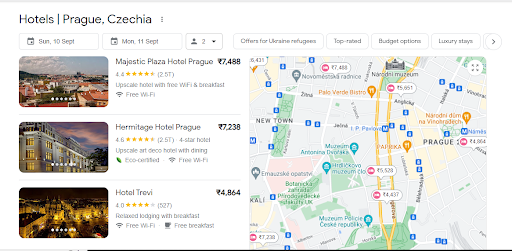
As per Google, the first three names are considered to be the most relevant based on the current location of the seeker. Depending on the situation, the user can also switch the current location to the desired destination to get similar results. Getting your business name to appear among the first three search results will automatically increase the likelihood of consumers entering your business page.
Also, it’s not just about visibility, positioning your business name (store, office, etc.) correctly on the map helps a lot when it comes to digital marketing. The ultimate objective here is to achieve a higher placement in terms of local business listing results. Let’s take a closer look.
What is Google Maps Marketing?
Google Maps marketing is a set of strategies and techniques designed to optimize a business’s online presence on Google Maps. The primary goal is to increase visibility, drive more traffic to a physical location, and ultimately, generate more sales. This involves creating and optimizing a Google My Business listing, using relevant keywords, and leveraging local SEO strategies to improve a business’s ranking in Google Maps search results.
By focusing on maps marketing, businesses can ensure they appear prominently when potential customers search for related services or products in their area. This not only enhances visibility but also builds credibility and trust among local customers. A well-optimized Google My Business profile, complete with accurate business information, high-quality images, and positive reviews, can significantly boost your business listing in Google Maps results.
What is Google My Business?
Google My Business is a useful free online tool to assist business owners in listing their brands online and promoting brand awareness. It is required for managing and optimizing business profiles on Google Maps. The profile of a GMB includes business name, hours of operation, and location. Claiming your business through the Google My Business profile will help you to ensure customers have access to the latest and relevant information. You can use this profile to interact with customers whenever they leave reviews. The insights from Google Maps Ads help to understand GMB profile customer engagement and interaction results. This will eventually help your Google Maps SEO strategies. Tracking and analyzing your Google Maps marketing efforts through your Google Business Profile can provide valuable insights into customer engagement and help refine your strategies.
Many businesses claim their Google My Business listing. However, most of them simply register their business on GMB and provide the most basic information. This approach reduces visibility and ranks your brand poorly on Google Maps. Follow this checklist to optimize and improve your Google Maps listing.
Verify your Business
Ensure to verify your business once you claim your GMB brand profile. Verifying your business ensures that you are the only authorized person to make changes to the profile. You can carry out the Google verification process through postal mail.
Use Complete, USPS-Approved Address
This is the easiest part of setting up your GMB profile. But, you will be surprised upon knowing that multiple businesses go wrong in this context. Therefore, ensure to provide the exact address for accurate and prompt postal services. This includes suite, room, or subdivision information along with a proper zip code. Include every information that makes your business easy to find. Make your Google Maps advertising easier by eliminating any extra space or formatting errors. Remember, even the slightest mistake in the address line can hinder your ranking.
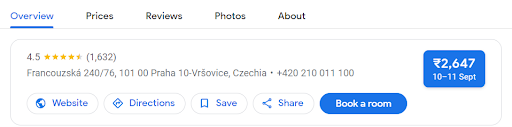
Check if you can appropriately view the address in the Maps listing. You can choose whether you want to display the address from your Google My Business settings. Make sure to keep the checkbox on, always. The goal is to share relevant information with Google and help it rank your brand higher in the search results.
Prioritize the Reviews on Google Maps
Online reviews are social proofs for consumers. Undoubtedly, it is a ranking factor that lets your business surpass your competitors. When a seeker wants to make the final decision on the spot, the ratings and both positive and negative reviews matter a lot. Contrarily, a business without a single review can be a red flag for any seeker. It indicates either the company is untested or new in the industry. This also hinders the trustworthiness of a business.
Now, if you have a negative review, ensure to handle it tactfully to prevent bad impressions on the page. This way future customers will know about your business reliability and proceed with purchasing decisions. Keep monitoring the reviews and respond accordingly. This is a vital strategy to optimize your business on Google Maps.
Choose Relevant Categories & Attributes
Categories classify a business according to the services provided. Usually, customers look for a business when they are new to any place or while on the move. For example, hotels, restaurants, coffee shops, car services, and so on. As per the Google Maps SEO strategies, it’s good to categorize your business based on the type of service provided. The best practice is to provide additional categories that define your business more appropriately. For example, if you are categorized under “Hotels”, you can also add – “Rooms”, “Tourist”, price range, etc.
Local Search Ads
A business can take advantage of map ads or Sponsored Ads to get higher visits, phone calls, and clicks to the website. Depending on the local traffic, these map ads are certainly reliable for regional marketing strategy. Remember, each advertiser is allowed one ad spot per search. If your business is centered in a highly contested market, achieving this place for your ads is difficult. This is more relevant when your bids are low.
Follow these four simple steps for enabling ads on Google Maps:
- Get the location extension for the Google Ads account
- Update your GMB Listing
- Choose your target location (bids vary based on the targeted location)
- Use local and relevant keywords
Implementing local search ads will boost your digital marketing results. This is one of the friendliest online marketing methods for converting users seamlessly. Additionally, you can combine these local search ads with LinkedIn Ads or Facebook Ads to increase branding awareness in your area.
Optimize your Introduction
Consider your Google My Business Introduction as the summary for your company. The introduction must contain a clear description of your business along with the services/products delivered. There are many GMB profiles without a proper introduction and these businesses take the toll of dropped ranking. You can also insert links as applicable. Ensure not to stuff keywords.
The introduction you craft may be subject to the editorial standards of Google. Therefore, cramming with links and applying too many keywords can relate to black-hat practices. Eventually, it will result in the denial from Google. Take your time to tune up a well-written and compelling introduction. If you offer numerous products and services, simply use a bullet list rather than including them in a sentenced format. Readers can understand better this way.
Include and Optimize Photos in your GMB Listing
We have to consider that Google Maps is a visual platform. It is more than a generic map. Therefore, including photos in your listing is one of the best Google Maps SEO strategies. Doing this makes your business profile more appealing than those without. Also, it helps the viewer to determine your service and product qualities. The good news is that you can optimize these photos.
Optimizing the photos increases the visibility of your GMB profile. You can use third-party apps to include metadata photos. For example, metadata can be information on:
- Latitude and longitude
- Physical address
- Geographic location, city, and country tags
- Relevant services
- Categorization
Keep updating the metadata if you change any of the information in the future.
Build High-Quality Links
Google Maps listing optimization works well with SEO practices. You can easily get a higher organic rank for your GMB profile. Consider improving the authority of the site by building high-quality links. The link-building process works amazingly well when your target is to rank higher in SERPs.
Targeting the local businesses, you can start with local SEO. You can reach out to other companies and ask them to swap the link. This strategy is also economically beneficial and helps to build connections rapidly. The idea is to promote each other in the local market. Of course, you should stay away from those businesses that sell similar services or products.
Google Maps Ads
Google Maps Ads are a powerful tool for businesses looking to enhance their visibility and reach potential customers actively searching for products or services in their vicinity. These ads can be displayed on Google Maps, Google Search, and other Google properties, making them a versatile option for local businesses.
By promoting your Google My Business listing through Google Maps Ads, you can target specific locations, keywords, and audiences, ensuring your business appears in front of the right people at the right time. This targeted approach can drive more traffic to your location, increase engagement, and ultimately, generate more sales. Investing in Google Maps Ads is a strategic move to complement your overall Google Maps marketing strategy.
Local SEO Strategies
Local SEO strategies are essential for optimizing a business’s online presence for local search results. This involves several key techniques, including optimizing your Google My Business listing, creating high-quality content that targets relevant keywords, and building high-quality backlinks from local directories and websites.
Using location-specific keywords in your business’s website and online content can significantly improve your ranking in Google Maps search results. For instance, if you run a coffee shop in New York, incorporating keywords like “best coffee shop in New York” or “New York coffee shop” can help attract local customers. Additionally, engaging with local SEO practices ensures that your business listing remains relevant and visible to those searching for services in your area.
Tracking and Analyzing Your Performance
Tracking and analyzing your business’s performance on Google Maps is crucial to understanding the effectiveness of your Google Maps marketing strategy. Tools like Google My Business Insights provide valuable data on your business’s visibility, engagement, and customer interactions.
By regularly monitoring this data, you can identify areas for improvement and adjust your strategy accordingly. For example, if you notice a drop in engagement, you might need to update your business description or add new photos. Analyzing performance metrics helps you optimize your Google My Business listing for better results, ensuring your maps marketing efforts are always on point.
Google Maps is the Next Big Thing
Google Maps is a web application that is still not explored fully. You will get great ranking results. Did you know? More or less everyone on the planet uses this application. Furthermore, every industry requires Google Maps to provide valuable information in the market.
Google Maps advertising tactics are highly effective and affordable. They can be implemented by many businesses worldwide to reach their local audience. Optimizing Google My Business is easy. A properly structured GMB profile ensures instant and uniform rewards.
Start implementing these strategies for Google Maps Marketing before it’s too late. Also, you can get professional assistance from our experts at .
Common Mistakes to Avoid
When it comes to Google Maps marketing, several common mistakes can hinder your success. Avoiding these pitfalls is essential for optimizing your strategy and improving your visibility:
- Not Verifying Your Google My Business Listing: Without verification, your business lacks credibility and visibility.
- Incomplete or Poorly Optimized Listings: Ensure your listing includes relevant keywords and high-quality content.
- Ignoring Customer Reviews: Responding to reviews, both positive and negative, is crucial for maintaining a good reputation.
- Lack of Location-Specific Keywords: Use keywords that reflect your business’s location to attract local customers.
- Neglecting High-Quality Backlinks: Build backlinks from local directories and websites to improve your ranking.
- Not Tracking Performance: Regularly analyze your performance data to identify areas for improvement.
By avoiding these common mistakes, you can enhance your Google Maps marketing strategy, improve your business listing, and drive more traffic to your location.
By following this structured approach, the new sections will seamlessly integrate into the existing article, providing valuable insights and practical advice for optimizing Google Maps marketing strategies.ng before it’s too late. Also, you can get professional assistance from our experts at Use Per Wish.


