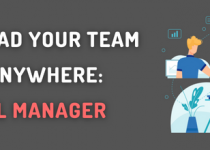19Jun 24 What Are The Best Productivity Apps For Working Professionals in 2024?

Productivity is the measurement of a wide range of factors circling your business. It helps to determine the usefulness of the creative, administrative, and operational tasks related to your brand. Additionally, some metrics define and refine your productivity criteria. Productivity provides insightful results for your online marketing and management efforts.
Moreover, the shift in focus to easier working techniques with AI assistance highlights the importance of productivity apps. These tools have dynamic utility in different management areas. For example, anybody who uses a productivity tool can track projects, and deadlines, and provide real-time assistance based on task monitoring.
There is a profound saying that time is money. So, it is imperative to be productive within your given time frame to get maximum return on investment. An appropriate business management system is the first requirement to determine your productivity app.
What are Productivity Tools?
Productivity apps should offer simple onboarding, multiple features, easy usage, and integration with third-party tools or business CRMs.
These are software applications that can enable businesses and individuals to track, collaborate, and convey important productivity metrics to appropriate people. The tools can easily collaborate with a wide range of external tools like Google Workspace, Evernote, Slack, etc. Productivity tools determine how efficient your processes are. Additionally, it simplifies and automates workflows with charts, documents, and graphs for effective planning.
What is the Importance of Productivity?
Productivity fosters success and happiness. Productive individuals and organizations are assets to the professional sphere because of their focus on accomplishing work timely and orderly. Some tools help you achieve more in less time and accurately.
What are the Different Types of Productivity Tools?
Businesses and individuals have the liberty to choose from a wide range of productivity tools based on their requirements.
- Time Management Tools – These productivity apps determine the time required to complete a project, time taken to complete the work, time difference, project start date, completion date, deadlines, etc. Some important tools include Toggl.
- Scheduling Tools – Calendly and Lemcal are some reliable scheduling tools to manage your daily routine accurately. This way you do not have to worry about missing any calls, meetings, or travel plans. Connect with appropriate prospects and join meetings in a timely with the help of these automated productivity scheduling apps.
- Task Management Tools – Tools like Asana is a task management tools for personal and business requirements. You can set up tasks on this tool, whether they are regular, weekly, or monthly. Microsoft Planner is another great task management tool that helps you to track the number of tasks, statuses for the task, assigned agents for the task, deadlines, progress, time spent, etc. This is a one-stop shop to manage all your tasks, whether business or personal, conveniently from one location without shuffling through different tools or apps.
- Collaboration Tools – Microsoft Teams, Zoom, and Google Meet are great collaboration tools for real-time engagement, discussions, meetings, training, and other vital purposes. These tools enable users to make calls, chat, and attend video conferences for face-to-face solutions. Instant messaging and shared workspaces enable users to share their screens during meetings for presentations and demonstrations. It gives a clear insight and understanding of different tasks, requirements, or processes.
- Calendar Management Tools – Google Calendar is an example of a calendar management tool that can save important dates for appointments, conferences, examinations, holidays, birthdays, etc. These tools give you timely reminders for specific days that are pivotal in your scheduling. You can set the dates on the calendar management tools and simply forget. However, the tool will remind you at least a week or a day before you have an important event. Try these tools and set reminders to never miss any crucial occasions or opportunities.
What are the Signs to Identify if You Need Productivity Tools?
Here are some of the factors that indicate your requirement for a productivity app whether for personal or professional purposes –
- When you feel cluttered with a wide range of tasks
- If you feel distracted quickly
- When you have to work with a team of people who you need to constantly communicate with
- If you want to refine your working strategies and modify your performance metrics
- If you want to boost your sales and track time for every business operation
What are the Top Productivity Apps in 2024?
Let us explore some of the best productivity tools to improve organizational workflow –
- Notion – A centralized platform that offers collaboration and customization features to streamline a workspace for business employees. It allows the employees and owners to track singular format data from both ends. You can use this platform as a personal customer relationship management system.
- Asana – This is an iconic productivity tool to improve task management. Real-time messaging, file sharing, user notifications, workplace organization, task tracking, and accountability are some of the remarkable benefits of this platform.
- Google Calendar – This tool is accessible on all types of devices and can be easily integrated into any type of manual or automatic system. You can schedule meetings on Google Calendar, set reminders, manage time, and track important dates accurately with this useful app. Also, Google Calendar lets you invite anybody via their email.
- ClickUp – This is a scheduling tool that synchronizes all your social media platforms in one place. ClickUp gives users the liberty to schedule content for all social media platforms from one tool itself. For example, you want to post on Facebook, Twitter, and Instagram at the same time. You can easily do this if you schedule the posts from ClickUp instead of visiting the respective social media platforms which take a lot of manual time.
- Hubstaff – A time tracking tool that is device-friendly. It gives detailed input related to the time allotted for projects and time taken by employees for specific tasks. Moreover, created client invoices, tracked employee payments, and analyzed reports accurately with this tool.
What can a Business do to Improve its Productivity?
Here are some of the best tips on how to improve productivity in a business
- Create SMART Goals – These are specific, measurable, achievable, relevant, and time-bound goals that help businesses stay on track for small-term and long-term objectives. SMART goals help all types of businesses to keep their plan of action simple and focus on one activity at a time for optimal operational and management success. These goals can be related to all business spheres including employee management, payroll management, process management, project management, etc. Moreover, SMART goals help you stay realistic and offer practical solutions for different challenges. For example, increasing your YouTube business channel followers with 100 subscribers within a week can be the SMART organizational goal.
- Reminder Setup – There are smart calendar management and scheduling apps allowing you to create reminders for vital events for particular dates. This could be next week or six months later. The calendar will appropriately save the date and remind you before the event. Additionally, you can integrate smart calendars with collaborative tools like Slack that enhance tracking in alignment with preferred business channels and topics. Moreover, setting reminders helps you track major milestones related to your business. For example, if you own a business in the US and have a meeting with a client in the UK at the end of the week. You can simply set a reminder for the meeting to your email ID and share the details with the client’s email ID. Both of you will get a reminder to attend the meeting on the fixed date.
- Utilize Productivity Apps – Productivity tools that help you to automate business processes, streamline communication, set key performance metrics, and evaluate productivity can help you save invaluable time, money, and energy. There is a wide range of productivity tools that we already discussed. These are used for different purposes like task management, scheduling, time, communication, and calendar management. Some common productivity tools include Microsoft Teams, Planner, Slack, Dropbox, Asana, Google Calendar, etc. These not only automate processes for your business and highlight productivity metrics but also reduce work distraction.
- Evaluate Goals Regularly – As previously discussed, goals are pivotal for personal and professional development. Nevertheless, these goals mean nothing if you are not tracking progress. Whether personal or professional, assess your goals regularly to check how far you have come and how far you need to go to become successful. Reviewing your goals helps to update company policies and regulations aligning with the company mission and vision. For example, a content marketing strategy that was working well for your brand until last week, may not perform the same way today. So, goal analysis will help you detect the changing factors of your strategy and make necessary adjustments.
- Delegate Smartly – Smart delegation is key to business success. You cannot expect a customer service assistant to help you with web development tasks. Similarly, you can expect a graphic designer to pitch plans to company prospects. Delegating appropriate tasks to the right employees helps to improve your overall productivity, fosters new skills in your employees, and ensures optimized business outcomes. Additionally, it helps to determine which candidate is the right choice for different types of tasks.
- Automate Processes – Automating your business-related process entails a wide range of benefits to improve overall productivity. Firstly, you can minimize errors and boost efficiency. Secondly, it helps to set a standard procedure for future work, saves time, and presents analytical reports for regular performance. Additionally, reduce overhead costs on infrastructure and human assistance with tools that help to automate your processes.
- Streamline Interaction – Select an appropriate tool to connect all business employees and customers over the same platform. It helps to track all communications in one place. Give preferable options to your consumers and employees regarding a communication platform that they are comfortable using and well-acquainted with. Integrating this platform into all essential business processes helps to monitor engagements with every prospect, customer, and employee in one place.
Bottomline
So, now that you have a better insight into the best project management tools for remote teams, it is time for you to find the right team.
Remember, the tools will not operate by itself. Use Per Wish brings in a pool of talented virtual assistants who help to improve enterprise productivity successfully. They can operate a wide range of AI-driven productivity tools and manage them for your brand regularly. Let us help you select the right tool for your business and reach new heights of organizational triumph.