03Nov 23 Best Tips to Fix Sudden SERP Ranking Drop in 2023
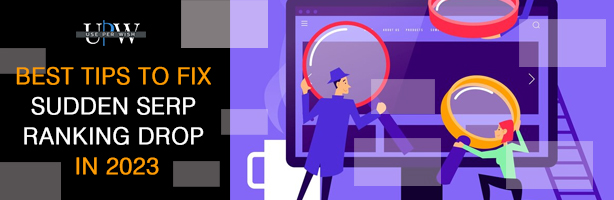
SERP rankings are very crucial to businesses. So much so that website owners are almost sweating up and pulling their hairs out even at a minor drop in SERP ranking. Suppose your ranking drops dramatically and your website is nowhere on the first page of the search results. It is scary, right?
The sudden lowering of website ranking does not happen without a reason. Here in this article, we will explore the potential reasons why it happens and how can you save your website from such situations.
Why SERP Ranking Decreases Dramatically
Before you fret, you should know that search engine ranking drop is a common phenomenon. It is a special feature of SEO. To be precise, it is the only assurance factor.
Even though it is concerning, there is nothing to worry about. Often, there is a glitch in your rank tracking tool due to which it shows extreme contrasts in numbers. If you check the following day, you might notice that you have fixed the common issue. This scenario is comforting.
But what if there is no change to the ranking you see in the app? It must be stressful to look at but we have got you covered. Follow the steps we have curated for you below and you can resolve this issue in no time. The key is to identify the problem and take calculated steps to ensure that you eliminate the problem and not beat around the bush for no reason at all.
Step 1: Your Google Rankings May Not Have Dropped
Has it ever happened to you that your computer started acting up and all it needed was a power reset? This is what happens with your Google Rankings as well. Once you spot a major drop in your ranking, the first thing you must do is to check the tracker’s website and Twitter account to get updates on any reported issue. If there is no issue, what happens in rank trackers requires system updates every time Google modifies its SERP.
To counter this issue you can set up two keyword ranking tools. Now you have two separate applications. If one fails, another will be there to catch you.
Step 2: Identify the Root Cause of the Drop
Search queries that lead to a rapid decline in the ranking suggest that there is an underlying cause for which it happens. You can use rank tracking tools such as Google Search Console and Bing Webmaster tool to closely monitor and identify the issue.
The first step you should take is to enlist all the search queries that are showing a drop in ranking. Note the following:
- Query Group
- Previous online rank
- New rank
- Old and new rank difference
- URL structure improvement scope
- Type of ranking content
- Web Page indexing recheck
- Time of applicable changes
Once you create a design for your team, you can create a pattern. It is possible that a drop in the ranking did not impact your entire website and the damage was caused only to select sections.
If you are using the latest Google Analytics 4, you can easily progress with the checking by following the given steps:
- Go to ‘Reports’ – ‘Page titles and screen class.’
- Once you are there, you can scroll down and tap the drop-down menu present in the left column at the top.
- You can customize your search by applying filters such as regions, timeframes, or patterns.
- Build a comparison between the time frame you experienced a ranking drop and the period in which your ranking was very good.
Step 3: Massive Website Modifications
Often website owners are tempted to revamp their website. When you incorporate major changes on your website, there are chances that your ranking will experience a shift. This can happen as a result of the following changes:
- Migrating your website to a different hosting
- Introduce responsiveness in your design
- Tweak a lot of the content present on your website
Now, if your ranking gets impacted due to these reasons, there is nothing to worry about.
Keep a Watch on Your SEO Monitoring Tool
If it is ranking that drives your business then it is a crucial task to monitor your website for on-page optimization SEO changes. There are two types of changes concerning SEO.
- Technical Changes – These changes may impact the entire website
- Content Changes – Content changes only affect the select web pages on the website
How to Track Technical Changes
You must double-check the index coverage report if the search engines are indexing or crawling your website in the same manner as earlier.
Look for the following changes to track effectively:
- Does your page have an HTTP status? Whether it is redirecting to the appropriate page or not?
- Do you notice any changes in the canonical URLs?
- Have the search engine bots instructed not to crawl and index your important pages?
- Can search engine bots have access to crawl all crucial parts of your website that must be indexed?
- Is your Hreflang set up perfectly?
To track your changes automatically, use the ContentKing tool. This is an excellent tool to track changes on the entire website.
In case you are a registered ContentKing user, follow these steps:
- Hop on to the ContentKing website
- Search for Page overview
- Select tracked changes present on the top right corner and enter the date range that you want data specifically for
- Survey any major changes that make sense to you
In case you spot a technical change, you can delve deeper to understand if these technical changes are affecting your ranking.
Changes in the Internal Link Structure
Even slight changes in the internal link structure of the authoritative web pages such as the homepage can decline the SEO performance.
When you redesign or change the website page even for the minutest reasons, you will notice a big change in the internal link structure.
How to Track Content Changes
Search engines rely on content to ascertain how relevant content is to its users. Therefore, the rankings must change significantly when content changes. More so, you will experience a greater impact if any of the pages are removed.
If you want to check whether your content changes, you can look for changes in the following sections:
- Title of the page
- Meta Description
- Headings and Subheadings
- The entire body of the content
If you experience any changes in the title, descriptions, or headings there are chances that your body of content also has changed. Tools like WordPress and Google cache can record the changes but you need a more sophisticated tool. It is an overwhelming and strenuous process to identify the changes and monitor them in close quarters. Therefore, it is mandatory to have an automated tracking process.
Just the way you track the technical changes, you can also keep track of content changes using the ContentKing tool. All you have to do is:
- Sign in to your ContentKing Account
- Select Pages overview
- Tap on the Tracked Changes present in the top right corner and custom-select a preferred date range for analysis.
- Look into the content changes to comprehend if you find anything strikingly different
Step 4: Troubleshoot Technical glitches
Sometimes, due to technical issues, Google crawlers are unable to crawl or index your website. This drops your website’s rankings.
You can perform a log file analysis to record low-level data from users and search engine crawlers. This data contains information regarding the drop in your Google ranking. You can closely monitor the affected URLs you found while performing step 3. Zoom in further to get the status codes.
Preventing Google Bots from Crawling
It is often observed that an administrator blocks traffic coming from bots or sourcing out of the United States in the firewall.
It is important to note that all crawl activities originate from the United States. Therefore, certain permissions can prohibit Google from indexing and crawling your website.
You can use a VPN and select your location as the United States. Now, you can visit your website. If that works well for you, you can continue with what you were doing but if it fails you should show your user-agent as Googlebot. Additionally, you can check on the backend if Google’s IP is blocked.
How Would You Know if the Google IP is Blocked on Your System?
You can use the Test live URL option available on the Google Search Console tool. Add your URL and click on the button that says TEST LIVE URL present on the top right. If the test fails you can be sure that the Google IP is blocked.
Check if the Load Times are Increased
Did you experience a decrease in page loading speed due to the ranking drop on your web page? You can have a page speed check by following the given steps:
- Go through your crawl stats on Google Search Console
- Look into your page load time by surveying Google Analytics 4 by following these steps – (Behavior – Site – Speed – Overview)
- You can Analyze the information through the CrUX.run
Step 5: Updating Google Algorithm
Google frequently makes changes to its algorithms. As per a Report published in Search Engine Land, it has been found that Google made nearly 5,000 changes alone in 2021. These Google updates play a pivotal role in impacting Google rankings.
Be mindful of a drop that is happening after a major Google update. Even though there is no way to learn about minor changes, there are effective tools to monitor changes in significant changes in rankings. These tools also attach major changes in rankings to specific updates.
Also, it is worth noting that ranking drops as the Google algorithms update but it does not happen all of a sudden. Usually, Google has to reprocess a vast library of data sets. So, your ranking drops eventually, i.e. for a few weeks.
Step 6: Updating Google SERP
From time to time, Google updates and changes the SERP layout. They add more elements to make the page look more user-friendly. These extra elements can push your snippets below or make them look plain and unattractive.
To counter this issue, you can think just like a searcher and check what results SERP returns for the search queries that you target.
Step 7: Backlinks
People remove the spammy backlinks that they don’t want to be associated with. However, in the majority of cases, you do not have to disavow them. Even though spammy backlinks serve no purpose, these backlinks are also not harmful.
You must be very cautious while removing backlinks because it may affect your SEO scores. If post disavowing you notice a fall in your Google ranking, try to disavow less. This is how you make a winning SEO strategy.
Step 8: Google Manual Action
Usually, when there is an abrupt fall in the ranking, digital marketers and developers think their website is being penalized by Google. In most cases, it is untrue.
In case you have patiently covered all the steps discussed above, you can go look out for any manual action you might have received from Google.
Google Manual Action
Google Manual Action also known as Google penalty is issued by Google’s human reviewers when they can figure out that one or more than one web pages do not comply with Google’s spam policies. This feature is specially designed for websites that try to manipulate Google algorithms using spammy links and irrelevant content. Once Google issues a manual action, you can be sure that your site will disappear from the Google search list.
Forms of Manual Penalties
Manual penalties by Google can take various shapes. The most severe form is when your website is completely de-indexed from Google searches. This action is taken on the websites that are trying to manipulate Google systems. You can perform a site query or check the page indexing report to understand if your site is still indexed.
If your page looks indexed, this is a good thing. However, if your website is no longer indexed, it indicates that your website has received a manual penalty due to serious technical SEO issues.
Ranking for Non-branded Queries
Google does not go very harsh with its penalty. Complete de-indexing of a website is very rare. Usually, a penalty Google applies is that it prevents your website from ranking for branded queries.
You can check the website ranking for branded queries. If it is ranking then it is a good thing. If not then a manual penalty could be the reason.
How to Check for Manual Action?
- Go to Google Search Console
- Search for Security and Manual Actions
- Click on Manual Actions
Here you will see a notice about a manual penalty. This is your clue that this is the issue.
Step 9: Is Your Website Hacked?
It is not new that unethical practices like website hacking are widely used in today’s world. Once hackers enter your system, they populate your website with spammed content links and malicious codes. This is usually overtly harmful to your website. Therefore, it is vital to keep a check on such activities as soon as possible. Knowing it sooner will help you control and prevent it from slackening.
Google actively works to identify unethical and malicious activities on your website. In case, they come across malicious codes on your website, they will notify you via Google Search Console. Even though this process is not 100 percent accurate you can actually spend some time determining if your profile was actually hacked by checking Google Search Console.
How to Check if Your Website Was Hacked?
- Visit Google Search Console
- Search for Security and Manual Actions
- Click on Security issues
If you see “No issues detected” you are good to go.
Step 10: Noticeable Change in Search Patterns and Intent
It has been often found that Google modifies the idea of the search intent. Therefore, there is a noticeable shift in the website they reveal as a result.
For example, if you search for a book “The Notebook” you get ample results about the book and the author. Later when the movie was released. The search intent might have changed to accommodate more results for the movie. Over time and events, the search queries’ intent changes.
During the Covid-19 pandemic, search behavior was rapidly changing. This might have severely impacted the rankings directly or indirectly. Certain products and services went entirely out of focus while others were a lot in demand. For example, People were ordering products like toilet paper, masks, etc. in huge quantities while certain services like restaurants and movies were totally out of the question.
Step 11: Competitor Action
Competitors are always finding ways to advance and overtake you. Their efforts will overthrow your listing and drop your ranking further down.
It is unlikely that your competitor will topple you in multiple search queries but they can play a pivotal role in having your ranking dropped.
How do they do that?
Suppose many high authority pages were shown 404 pages not Found as an error. For those search queries, your competitor ups their game and wins themselves a featured snippet. Both these occurrences couple up to further lower your ranking on SERP.
Once that happens, you need to figure out which of your competitors won the ranking. Also, you can perform a competitor analysis by putting a list of queries on paper for which your ranking dropped. The next step is to find out how they did that.
Look out for reasons why they might have won your rank. You can make the following checklist:
- Did their content get featured by SERP as snippets based on your targeted queries?
- Is their content better than yours?
- Are there better and more links on their websites?
- Are the load times shorter?
- Is their user experience better?
As soon as you have found out the reason why they are ranking, you can strategize and win your ranking back.
All backlink tools are not designed to notify you when the redirecting stops. You should manually keep an eye on whether the redirecting domains are working just fine.
Step 12: Missing Backlinks
Missing or lost backlinks can majorly impact your Google rankings. Backlinks are crucial to increasing your website ranking. It is not advisable to lose them.
Tools such as Majestic, Monitor Backlinks, Ahrefs, and Kerboo can help you learn when you have lost backlinks. Using these tools you can check for lost backlinks and later contact the linking websites requesting backlink submission
Step 13: URL Removal Request
When your rankings drop substantially you must try all tricks to restore your position to what it was before. Google Search Console has the Removals tool that prevents or temporarily blocks certain URLs from showing on Google SERPs. After performing this step you can still have your page indexed and SERP will still be able to crawl the URL. The URL will not appear in Google search.
It rarely happens that a URL gets removed by accident but there is a possibility of it happening. Therefore, you should cautiously check your Google Search Console to learn if Google does not have the necessary permissions to display your website content to users.
Steps to Check if the URL was removed in Google Search Console:
- Go to Google Search Console
- Look for the Removals tab
- You will see a list of submitted URLs in the form of a table
A URL can be removed from only those domains that you own. So, if any of the URL is listed then it must be done by someone from your team.
Wrapping Up
It is quite common in the SEO world for the ranking to drop. It is vital to identify the root cause and build strategies to restore your position like before.
Ensure that you monitor and track modifications in your website. This will keep you ahead in your SEO game.
Need some help restoring your ranking to its former glory? Contact UsePerWish today for a free consultation.


